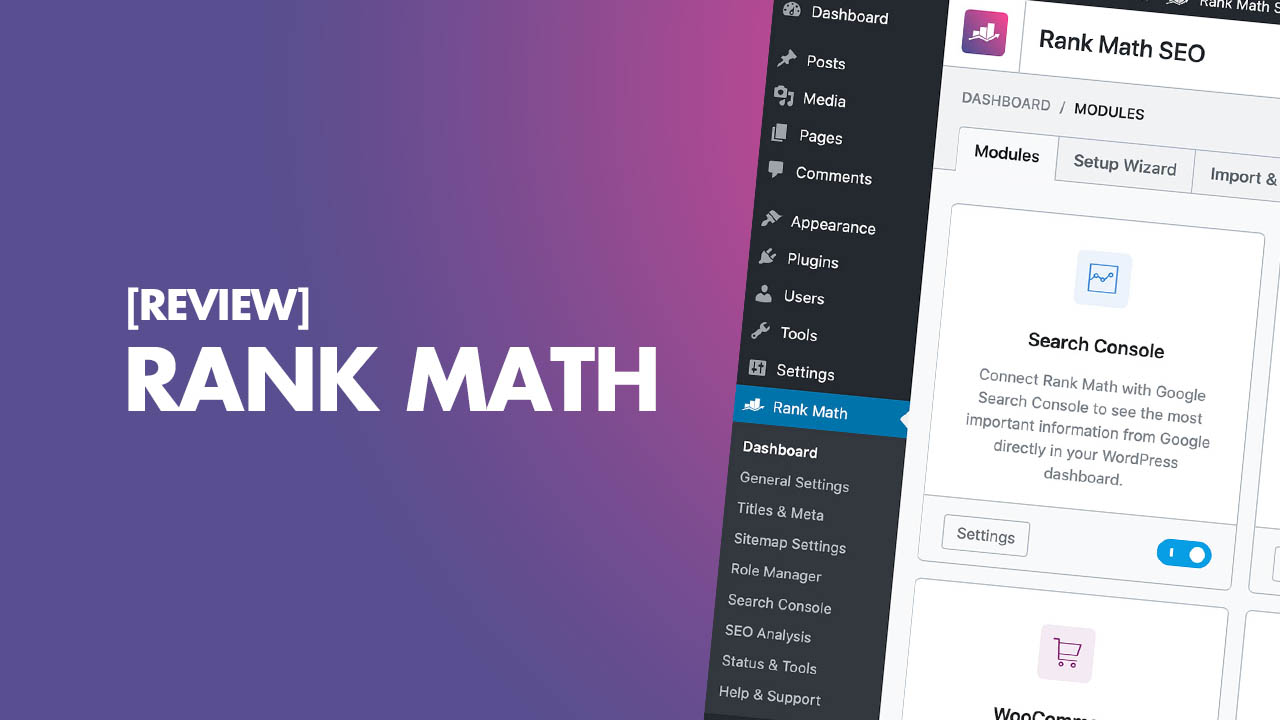Are you a WordPress developer in search of the ultimate SEO solution for your websites? Are there lingering doubts in your mind when it comes to selecting The SEO Framework Plugin? Look no further than “The SEO Framework reviews 2023”! In this captivating review article, we tackle the pressing questions and concerns that have plagued users of The SEO Framework. But that’s not all – we delve deeper by providing an extensive list of the changes introduced by The SEO Framework in 2023, along with a retrospective look at the most controversial issues in its history. What groundbreaking updates and enhancements can you expect from this renowned plugin? How has it evolved to address the concerns and criticisms of its users? Join us on this enlightening journey as we uncover the secrets behind The SEO Framework, addressing your doubts and shedding light on its transformational potential. Don’t miss out on the opportunity to make informed decisions and stay ahead of the SEO game – continue reading to explore The SEO Framework’s evolution in 2023 and gain valuable insights into its most debated features.
Function Preview:
The SEO Framework, a highly effective WordPress plugin, offers a comprehensive suite of functions designed to optimize your website’s search engine performance. Here, we provide an overview of the key functions and their explanations, presented in the customized language style of The SEO Framework. We also differentiate between the features available in the free version and the additional functionalities offered in the paid version:
1. SEO Title and Meta Tags:
- Free Version: Customize the SEO title and meta description for each page and post to enhance their visibility on search engine result pages (SERPs).
- Paid Version: Unlock advanced options to create dynamic templates and control the display of SEO titles and meta tags across your website.
2. Focus Keyword Optimization:
- Free Version: Choose a focus keyword for each page or post, and receive real-time analysis and suggestions to optimize your content accordingly.
- Paid Version: Access premium keyword suggestions, import keyword lists, and take advantage of additional optimization tools for more comprehensive keyword optimization.
3. Canonical URLs:
- Free Version: Automatically generate canonical URLs to prevent duplicate content issues and consolidate your website’s authority.
- Paid Version: Gain greater control over canonicalization, including specifying canonical URLs for paginated content, categories, and tags.
4. XML Sitemaps:
- Free Version: Generate XML sitemaps that assist search engines in discovering and indexing your website’s pages.
- Paid Version: Enjoy additional features such as priority settings, exclusion of specific pages, and automatic submission to search engines.
5. Breadcrumbs:
- Free Version: Enable breadcrumb navigation for improved user experience and internal linking.
- Paid Version: Customize the appearance and behavior of breadcrumbs to suit your website’s design and structure.
6. Social Sharing Integration:
- Free Version: Easily integrate social sharing buttons into your website, allowing visitors to share your content across various platforms.
- Paid Version: Enjoy advanced features such as customized social media images and the ability to specify Open Graph and Twitter Card tags.
7. Schema Markup:
- Free Version: Support schema markup to enhance the presentation of your content in search engine results.
- Paid Version: Unlock additional schema types, including events, recipes, and products, and benefit from more detailed schema customization options.
8. Performance Optimization:
- Free Version: Benefit from built-in performance optimizations, such as lazy loading images and minification of CSS and JavaScript files.
- Paid Version: Access advanced performance optimization features, including deferred JavaScript execution and preloading of critical assets.
9. Redirection Manager:
- Free Version: Easily manage and set up redirects for your website’s URLs to maintain a seamless user experience.
- Paid Version: Enjoy enhanced features, such as importing/exporting redirection rules, tracking 404 error logs, and managing conditional redirects.
10. Local SEO:
- Free Version: Optimize your website for local searches by providing business information, maps, and ensuring NAP consistency across directories.
- Paid Version: Unlock additional features, such as local business data import/export, multiple locations management, and advanced schema markup for local businesses.
These functions, offered in both the free and paid versions of The SEO Framework, empower WordPress developers to implement robust SEO strategies and drive organic traffic to their websites. The paid version expands upon the free version’s features, providing advanced customization options and additional tools to maximize your website’s search engine visibility and performance.
Advancements in The SEO Framework – 2023 Version:
- Enhanced User Interface and User Experience: The plugin now offers a revamped and intuitive user interface, ensuring seamless navigation and an improved user experience.
- Advanced Content Analysis and Suggestions: Benefit from powerful content analysis algorithms that provide accurate suggestions for optimizing your website’s content.
- Improved Performance Optimization Features: Enjoy enhanced performance optimization features such as lazy loading images, CSS and JavaScript minification, and intelligent caching, all aimed at improving website speed and performance.
- Expanded Schema Markup Support: The SEO Framework now supports a wider range of schema types, including events, recipes, and products, allowing for enhanced visibility in search results.
- Advanced Redirect Management: Take advantage of advanced redirect management capabilities, including the ability to import/export redirection rules, track 404 error logs, and set up conditional redirects based on specific criteria.
- Deeper Integration with Social Media Platforms: The plugin offers deeper integration with popular social media platforms, enabling seamless social sharing with customizable images, Open Graph tags, and Twitter Card tags.
- Local SEO Enhancements: Enhance your local SEO efforts with features such as importing/exporting local business data, managing multiple locations, and leveraging advanced schema markup tailored for local businesses.
- Smarter Canonicalization and Pagination Handling: The SEO Framework now handles canonical URLs and paginated content more intelligently, ensuring better SEO authority and avoiding duplicate content issues.
- Deeper Insights and Reporting: Gain deeper insights into your website’s SEO performance with enhanced reporting and analytics capabilities, including tracking organic traffic, keyword rankings, and other key metrics.
- Continuous Updates and Bug Fixes: The 2023 version of The SEO Framework includes regular updates and bug fixes to ensure improved stability and performance.
In summary:
the 2023 version of The SEO Framework introduces a range of advancements, including a revamped user interface, advanced content analysis, enhanced performance optimization, expanded schema markup support, and improved redirect management. With deeper integration with social media platforms, local SEO enhancements, smarter canonicalization and pagination handling, as well as enhanced insights and reporting, The SEO Framework remains a reliable and powerful SEO solution for WordPress developers.
Shortcomings and Bug Fixes in The SEO Framework – Past Issues and Solutions
1. Compatibility Issues with Certain Themes or Plugins:
- In the past, some users reported compatibility issues between The SEO Framework and specific themes or plugins. These issues could lead to conflicts, resulting in unexpected behavior or errors.
- Solution: The development team has actively worked on addressing compatibility issues by providing updates and patches. They have collaborated with theme and plugin developers to ensure seamless integration and compatibility. It is recommended to keep both The SEO Framework and other themes/plugins updated to their latest versions to minimize compatibility problems.
2. Indexing and Crawling Challenges:
- Some users encountered issues with indexing and crawling where certain pages or content were not being properly indexed by search engines, potentially affecting search visibility.
- Solution: The SEO Framework provides various settings and options to control indexing and crawling behavior. It is important to review the plugin’s settings and ensure that the appropriate options are selected to allow search engines to crawl and index the desired pages. Additionally, regularly checking for sitemap errors and submitting the sitemap to search engines can help improve indexing.
3. Confusing Configuration and Setup Process:
- Some users found the initial configuration and setup process of The SEO Framework to be confusing or overwhelming, especially for beginners or users with limited technical knowledge.
- Solution: The development team has taken steps to improve the user onboarding process, providing clearer instructions and guidance during the setup. They have also created comprehensive documentation and tutorials to assist users in understanding and configuring the plugin effectively. Newer versions may include an improved user interface that simplifies the setup process further.
4. Slow Performance or High Resource Usage:
- Certain users experienced performance issues or high resource usage after installing and activating The SEO Framework, leading to slower website loading times or increased server resource consumption.
- Solution: The SEO Framework has undergone optimizations and performance enhancements in subsequent updates to address these issues. It is crucial to ensure that the plugin is up to date, as newer versions often include performance improvements. Additionally, reviewing and adjusting the plugin’s settings, such as limiting the number of SEO calculations or reducing the frequency of automatic tasks, can help mitigate performance concerns.
5. Inconsistent SEO Meta Tags or Schema Markup:
- Some users reported inconsistencies in the generation of SEO meta tags or schema markup, which could lead to incorrect information being displayed in search results or structured data errors.
- Solution: The development team has actively worked on refining the algorithms and processes responsible for generating SEO meta tags and schema markup. They have implemented stricter validation checks and introduced regular updates to ensure the accuracy and consistency of these elements. It is advisable to review and confirm the generated meta tags and schema markup for important pages to ensure their correctness.
6. Lack of Advanced SEO Features in the Free Version:
- The free version of The SEO Framework may lack certain advanced features that are only available in the premium (paid) version, limiting the capabilities for users who rely solely on the free version.
- Solution: The developers have intentionally designed the free version of The SEO Framework to provide essential SEO functionality for most users. However, they offer additional advanced features, such as local SEO enhancements or content insights, in the premium version. To access these advanced features, users can upgrade to the premium version, which unlocks the full potential of the plugin.
In conclusion:
The SEO Framework has addressed several past shortcomings and bugs through consistent updates and active bug fixes. The development team has prioritized compatibility with themes and plugins, improved indexing and crawling, simplified configuration processes, optimized performance, enhanced SEO meta tags and schema markup generation, and provided both free and premium versions with varying feature sets. By staying up to date with the latest plugin version, following recommended configuration practices, and leveraging the available documentation and support resources, users can overcome these shortcomings and make the most of The SEO Framework for their WordPress websites.
Comparing The SEO Framework with Yoast SEO: Making the Case for The SEO Framework
1. Lightweight and Minimalistic Approach:
- The SEO Framework adopts a lightweight and minimalistic approach, focusing on essential SEO functionalities without overwhelming users with excessive features and settings.
- Unlike Yoast SEO, which can be resource-intensive and add unnecessary complexity, The SEO Framework offers a streamlined experience with efficient code and optimal performance.
2. Intuitive and User-Friendly Interface:
- The SEO Framework provides an intuitive and user-friendly interface, making it easier for users to navigate and configure the plugin settings.
- While Yoast SEO has a more extensive feature set, its interface can be overwhelming for beginners or users who prefer a simpler and more straightforward approach.
3. Improved Page Speed and Performance:
- The SEO Framework prioritizes website performance by implementing efficient code and optimization techniques, resulting in faster page load times.
- In contrast, Yoast SEO has been known to have a larger footprint and may contribute to slower page speeds, especially on websites with heavy resource usage.
4. Enhanced Schema Markup Support:
- The SEO Framework offers expanded support for schema markup, allowing users to enhance their website’s visibility in search results and provide more detailed structured data.
- While Yoast SEO also provides schema markup functionality, The SEO Framework’s implementation is often considered more streamlined and user-friendly.
5. Flexible and Customizable Open Graph Tags:
- The SEO Framework provides extensive customization options for Open Graph tags, giving users full control over how their website’s content appears when shared on social media platforms.
- While Yoast SEO offers similar functionality, The SEO Framework allows for more granular control and customization, catering to specific branding and sharing requirements.
6. Developer-Friendly Features:
- The SEO Framework offers a range of developer-friendly features, including hooks, filters, and an intuitive API, allowing developers to extend and customize the plugin according to their specific needs.
- Yoast SEO also provides developer features but may require a steeper learning curve and have a more complex codebase.
7. Active Support and Regular Updates:
- The SEO Framework maintains an active support forum and consistently releases updates to address user inquiries, bug fixes, and improvements.
- Similarly, Yoast SEO provides support and updates, but the extensive user base of Yoast SEO may result in longer response times for individual support queries.
8. Balanced Free and Premium Versions:
- The SEO Framework offers a well-balanced free version that covers essential SEO functionalities, making it a viable choice for users who prefer not to invest in premium features.
- While Yoast SEO also provides a free version, some users feel that the free version lacks key features, making the premium version almost essential for a comprehensive SEO solution.
In conclusion
The SEO Framework distinguishes itself from Yoast SEO with its lightweight approach, intuitive interface, improved performance, enhanced schema markup support, flexible Open Graph tags, developer-friendly features, active support, and a balanced free and premium offering. While Yoast SEO has its merits, The SEO Framework excels in providing a streamlined, user-friendly experience without sacrificing essential SEO functionalities. Users seeking a hassle-free and performance-oriented SEO solution will find The SEO Framework to be a compelling choice.